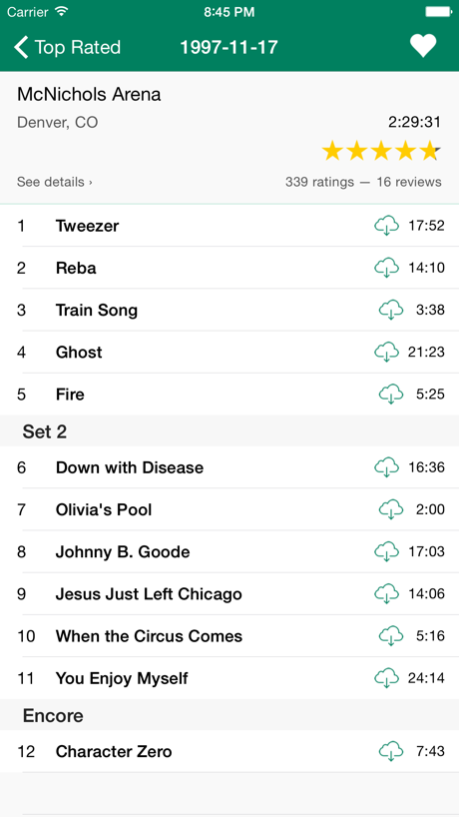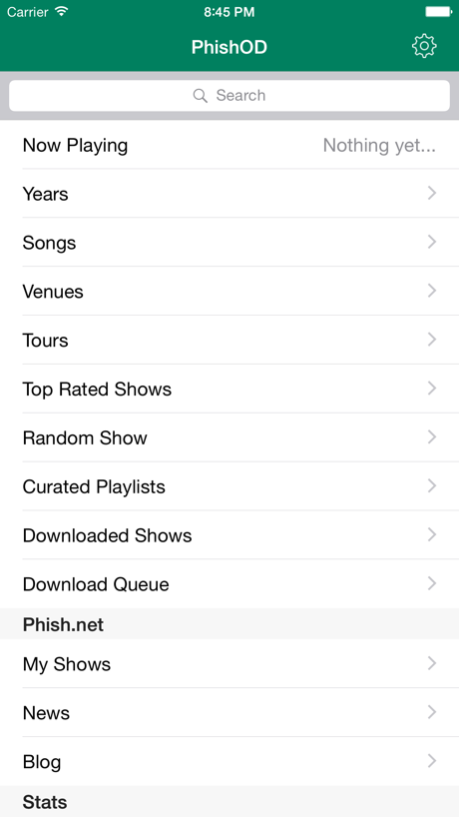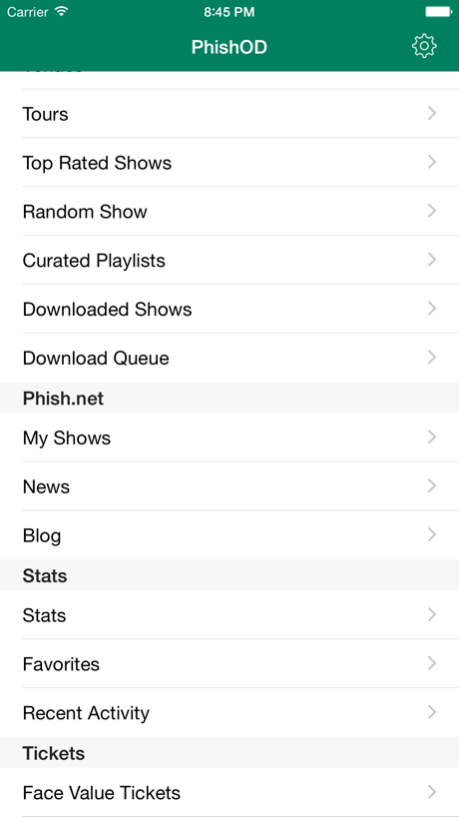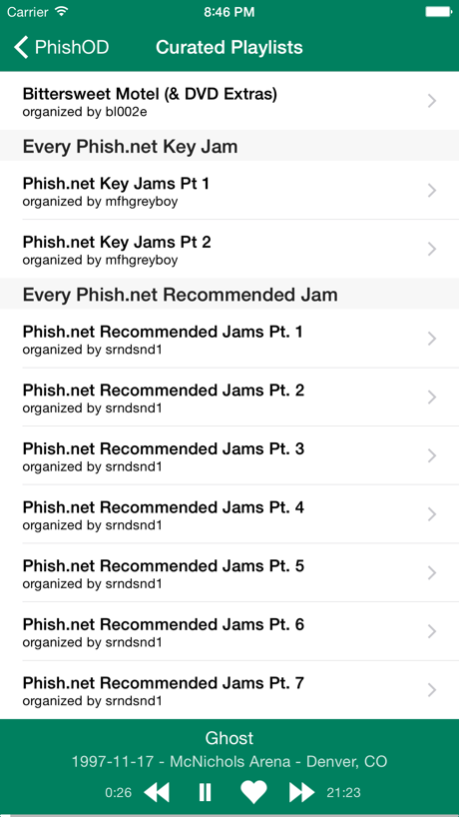Phish On Demand - All Phish, all the time 3.1.0
Free Version
Publisher Description
The power of phish.in in the palm of your hand! Listen to any song from phish.in and view concert ratings and reviews from phish.net!
+ Scrobble to Last.FM
+ Download songs for offline listening!
+ Listen to music in the background, with full listening capabilities!
+ Filter concerts by soundboards and remastered versions!
+ Look at every time a song was played!
+ Look at the top rated concerts
+ See which times a song was on the jamming charts
+ Keep track of your stats with PhishTracksStats.com
+ Read the taper's notes
Big thanks to phish.net, the Mockingbird Foundation and phishtracks.com for making this data available for use!
This app is not affiliated with phish.net, the Mockingbird Foundation, phish.in, or Phish in any way. The phish.net API is used in accordance with the ToS and the owner of phish.in has provided his blessing to this app, but it is not of his own creation.
Dec 9, 2014
Version 3.1.0
This app has been updated by Apple to display the Apple Watch app icon.
Welcome to the brand new PhishOD UI featuring photos by Andrea Nusinov (@andreanusinov).
The app will also recall the last show and song you were playing so if the app crashes or is closed in the background, the app then automatically bring the app back to the same position in same song.
For the history fanatics out there, PhishOD now lets you browse all the shows that have taken place on this day.
Alex Bird contributed a heat map that shows next to each song, show and tour to let you know how popular it is.
About Phish On Demand - All Phish, all the time
Phish On Demand - All Phish, all the time is a free app for iOS published in the Audio File Players list of apps, part of Audio & Multimedia.
The company that develops Phish On Demand - All Phish, all the time is Code Doodle, LLC. The latest version released by its developer is 3.1.0.
To install Phish On Demand - All Phish, all the time on your iOS device, just click the green Continue To App button above to start the installation process. The app is listed on our website since 2014-12-09 and was downloaded 28 times. We have already checked if the download link is safe, however for your own protection we recommend that you scan the downloaded app with your antivirus. Your antivirus may detect the Phish On Demand - All Phish, all the time as malware if the download link is broken.
How to install Phish On Demand - All Phish, all the time on your iOS device:
- Click on the Continue To App button on our website. This will redirect you to the App Store.
- Once the Phish On Demand - All Phish, all the time is shown in the iTunes listing of your iOS device, you can start its download and installation. Tap on the GET button to the right of the app to start downloading it.
- If you are not logged-in the iOS appstore app, you'll be prompted for your your Apple ID and/or password.
- After Phish On Demand - All Phish, all the time is downloaded, you'll see an INSTALL button to the right. Tap on it to start the actual installation of the iOS app.
- Once installation is finished you can tap on the OPEN button to start it. Its icon will also be added to your device home screen.